To set up your iChat to communicate over GoogleTalk;
1. Open iChat.
2. From the iChat menu, select Preferences...
3. Click Accounts along the top of the dialogue box.
4. Click the + button along the bottom to add a new account.
5. Select Jabber Account from the Account Type drop-down menu.
6. Enter the following information in the appropriate fields:
* Jabber ID:
- * If you're signing in with a Gmail or Google Mail username, enter your full email address.
- * If your Google Talk username isn't associated with any Google email product, add @gmail.com to the end of your username. For example, iloveyoko will become iloveyoko@gmail.com. (it is better to get a Google user account as you could use it for other services from Google)
- * If you're a Google Apps user, enter your full email address (gordon@example.com).
* Password: Your password.
* Server: talk.google.com
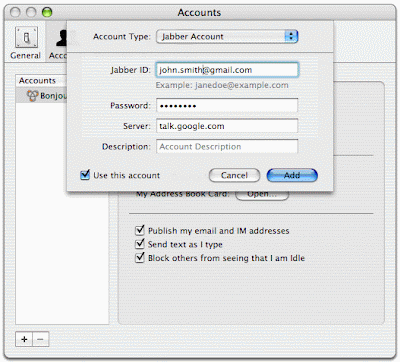 7. Click Add.
7. Click Add.8. Highlight your new account in the Accounts section, and then click Server Settings.
9. Enter the following information in the appropriate fields:
- * Server: talk.google.com
- * Port: 5223
11. Enter iChat in the Location field. If this field is left blank, you won't be able to sign in.
Congratulations! Now you're now ready to connect to Google Talk using iChat and connect with your friends.
Ref Google talk help.
Tags:
No comments:
Post a Comment