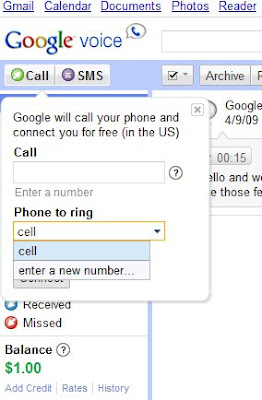
Google Voice Howto.
Once you sign up and activate, Google Voice, unlike other VoIP IP Telephony services, it does not replace your existing phone number. In fact you receive a phone number with capabilities to direct all calls you receive at this number to any of your existing phones.
But sometimes you may want to make a call from your new Google Voice phone number. Say for instance you want to display Google Voice number in Caller ID, Yes it is possible with Click2call feature from Google Voice.
You will need access to the internet and from any device or any browser, surf to Google Voice site
Click the Call button at the top left of the site, in the resulting dialog, enter a contact’s name or phone number if it is in the contact database. Otherwise just enter your destination number. Then in the second box "Phone to Ring" drop down and select the phone you want to use for the conversation. But say if your phone is not working or if you are at another place, enter the number where you are at and click the Connect button. Google Voice will call you at your number and when you pickup you will hear a dialing tone, that is Google Voice calling the destination. If the person at the other end picks up phone the call will be completed! It is that easy.
Tags:
No comments:
Post a Comment