Now that iPhone 3Gs is ready to come out, may be this ought to be in order. Resetting iPhone to it's pristine factory setting can take very long time but it is not a hard thing to do.
This is not same as "iPhone Restore", restore just pretend to reset the iPhone and your information are still contained within the iPhone and a technically capable person is able to pull out these data and compromise private information. It is better to completely erase the information before selling or giving away your iPhone.
This article will guide you through Apple implemented low level formatting of your iPhone, thus completely erasing your information from the iPhone so that a regular person will not be able to pull up your information.
One prerequisite for this procedure is that you be running iPhone 2.0 or above on your phone. Check the version you are running by selecting;
SETTINGS --> GENERAL --> ABOUT (From the photo below, you can see that I am running version 2.2.1)
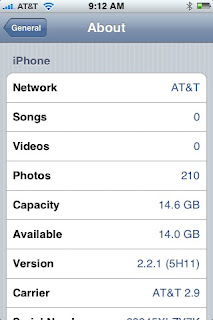 If your iPhone says anything less, you can upgrade by connecting to iTunes and selecting "Check For Update" within iTunes. The upgrade is necessary for complete reset of iPhone, the earlier versions did not offer this capability.
If your iPhone says anything less, you can upgrade by connecting to iTunes and selecting "Check For Update" within iTunes. The upgrade is necessary for complete reset of iPhone, the earlier versions did not offer this capability.Once you have confirmed that your iPhone is running a iPhone OS 2.0 or above, you can begin the reset procedure.
1) Connect your iPhone to a Power Source, the resetting can take a long time and it is better to connect to your wall mount charger as you need to leave it on during the process.
2)Again select SETTINGS--> GENERAL--> RESET on your iPhone and you will be presented with a bunch of choices but select "Erase All Content and Settings" as shown bellow.
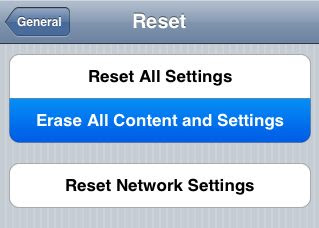 3) Now you will be presented with the warning "This will delete all media and data, and the reset all settings. This will take about an hour" and the option to "Erase iPhone" as shown below.
3) Now you will be presented with the warning "This will delete all media and data, and the reset all settings. This will take about an hour" and the option to "Erase iPhone" as shown below.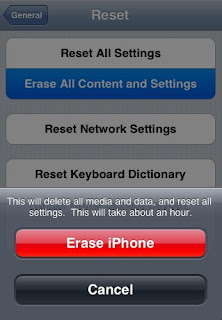 Make sure that the power stay connected to the iPhone and sit back and relax. within about an hour, you will have an iPhone with factory setting, all your information erased.
Make sure that the power stay connected to the iPhone and sit back and relax. within about an hour, you will have an iPhone with factory setting, all your information erased.Now you can sell your iPhone and get a new iPhone 3GS! once it is released.
iPhone resetting Page
Tags:
No comments:
Post a Comment